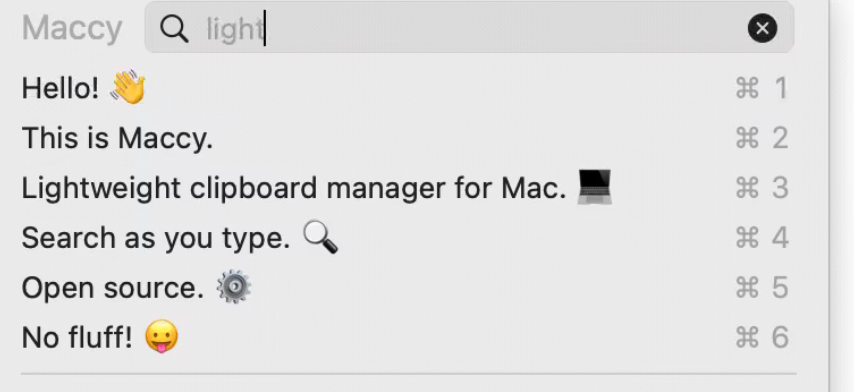
Previously I was using Flycut as my clipboard manager but now have switched to Maccy. The functionality is mostly the same but the native history search is really nice.
2. Espanso
Espanso is a keyword expander which means you can type a keyword like
“::date” and it will be replaced by “10/10/2022”. To be honest I haven’t used it much but I can imagine a few scenarios where I will use it more

3. Kelp
I was a heavy Homebrew user for many years despite being unsure what it was doing under the hood (goodbye brew doctor!). Most of the time the command line utilities I work with are a single binary available on github and just need to be downloaded, unzipped and moved to PATH. I wrote my own tool that lets me quickly install a binary by running:
kelp add sharkdp/fd
kelp install fd
Kelp also lets me keep my home and work tools both in sync with a shared config file kelp.json .

3. Golinks
Not to plug my own stuff too hard but this is a tool I use many times a day. Instead of trying to remember crazy long urls like: https://company.atlassian.net/jira/software/c/projects/XYZ/boards/123 instead I just have a local golink go/jira which points to the same url. This saves me from having to remember any links or setup a mess of bookmarks. Also my implementation of golinks also supports wildcards aka programatic links. If I were to add a programatic linkgo/repo/{*} and typed /go/repo/fooit would redirect me to https://github.com/xyz/foo

4. Curlie
To quickly test out a rest api from the command line im using curlie. Its like httpie but written in go.
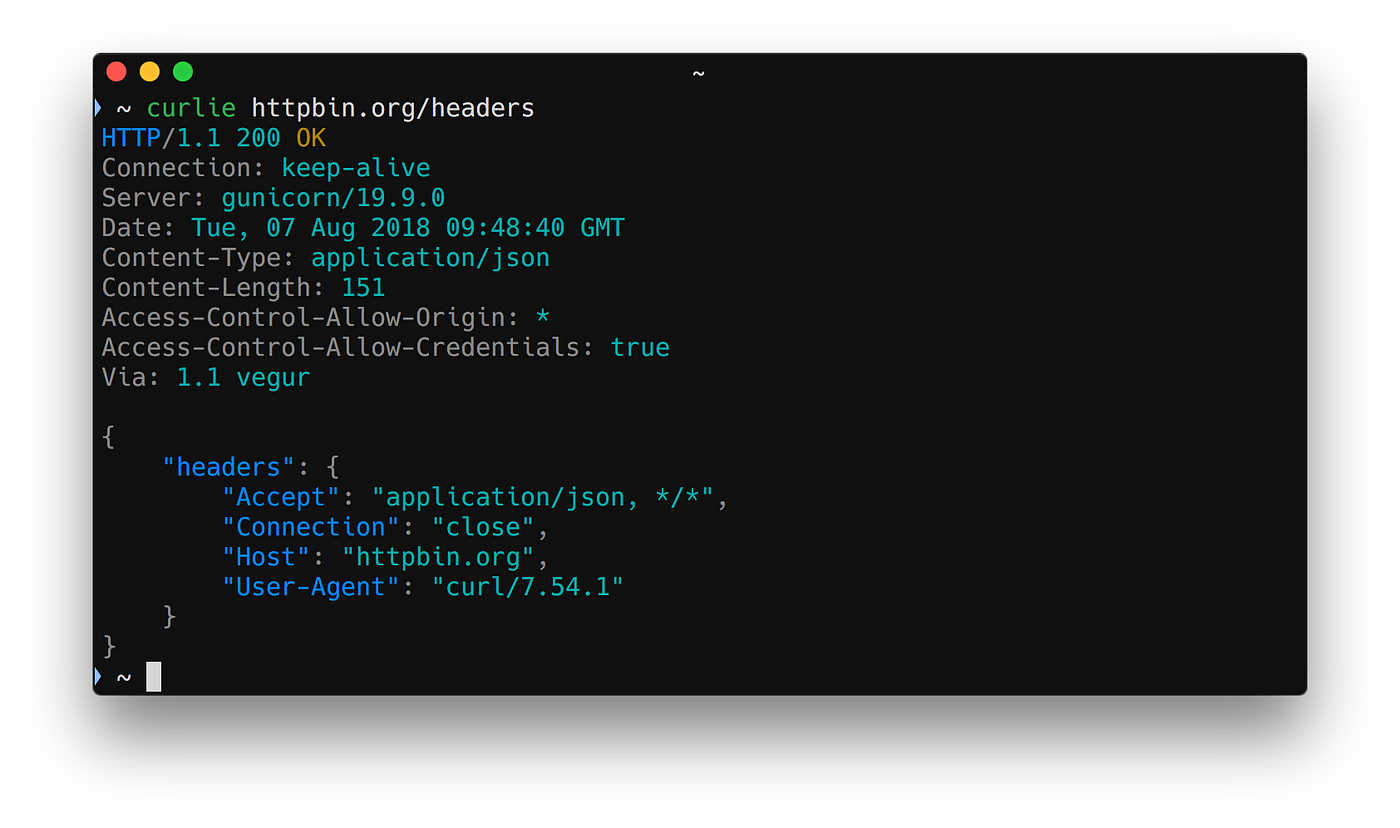
5. Age
If you need to quickly encrypt a file or password, lately I’ve been using age. I’m getting more accustomed to using GPG but forget all the command line switches so instead I’m using Age.

6. Numi
I forgot to add this one on my last list but I’ve been using it for years now. Essentially its just a calculator but allows you to convert anything from currencies, timezones, weight, length, volume


For a while I was using a suite of websites to do things like json to yaml, jwt token decoding, json formatting but always wanted something that worked offline. Luckily I came across DevTools for mac which is a swiss army knife of different handy developer tools

8. K9s
After 4 years of administering Kubernetes pretty soon you get tired of kubectl get pods . Thankfully theres a terminal based ui that lets you visually manage and navigate your apps running on kube
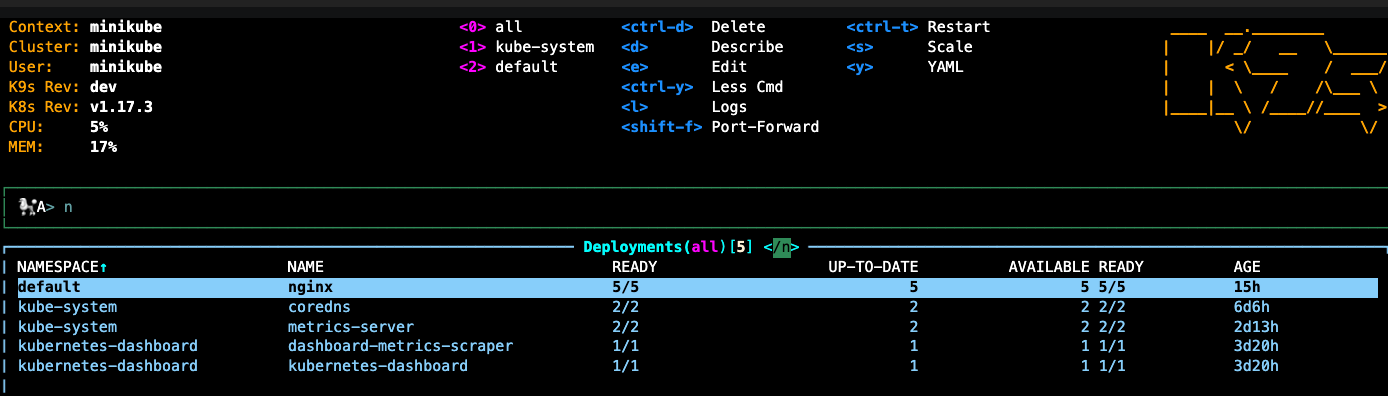
cheers!


