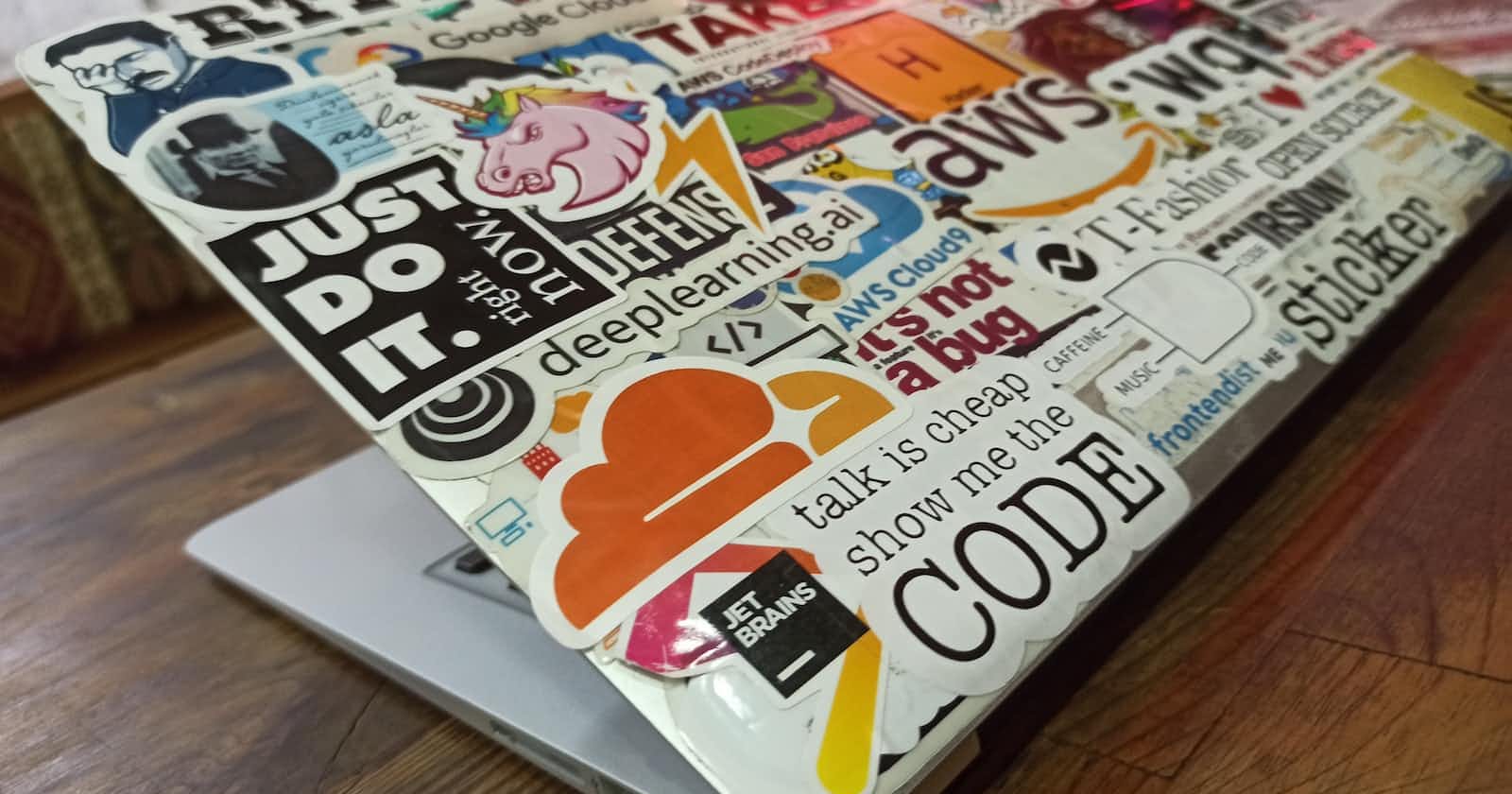Photo by Mehmet Ali Peker on Unsplash
Securing Your Cloud Infrastructure: Exploring AWS IAM for Robust Access Management
Introduction:
In today's digital landscape, safeguarding your infrastructure is crucial, especially with the widespread adoption of cloud computing. Amazon Web Services (AWS) offers a robust tool called Identity and Access Management (IAM) to manage user access to your AWS resources. In this blog post, we'll delve deeper into AWS IAM, exploring its core concepts, recommended practices, and its role in creating a secure cloud environment.
Understanding AWS IAM: AWS IAM is a web service that enables you to securely manage access to your AWS resources. It provides a centralized approach to authentication and authorization, ensuring that only authorized users or systems can access your AWS infrastructure. IAM follows the principle of least privilege, granting users and services only the necessary permissions to perform their tasks.
Core Concepts of AWS IAM:
Users: IAM users represent individuals or organizations requiring access to AWS resources. You can create, monitor, and manage permissions for users as needed.
Groups: IAM groups are collections of IAM users. Permissions can be assigned at the group level, simplifying management and ensuring consistent access for all users.
Roles: IAM roles resemble users but are not tied to specific identities. They are assumed by entities like EC2 instances and AWS services, granting them temporary credentials to access resources. Roles enhance security by eliminating the need to store permanent credentials.
Policies: IAM policies define permissions and actions that individuals, groups, or roles can perform on specific resources. Policies, written in JSON format, can be directly applied to users, groups, roles, or resources.
Best Practices for AWS IAM:
Implement least privilege: Grant users and services only the necessary access required for their assigned tasks. Regularly review and update permissions to minimize the risk of unauthorized access.
Enable Multi-Factor Authentication (MFA): Utilize MFA for all IAM users, adding an extra layer of protection. MFA requires users to provide an additional verification factor, such as a hardware token or time-based one-time password (TOTP).
Rotate access keys: Regularly rotate access keys used for programmatic access to AWS resources. By doing so, you mitigate the potential impact of key compromises.
Utilize IAM roles for EC2 instances: Assign IAM roles to EC2 instances instead of using access keys. This approach eliminates the need to manage and protect access keys for individual instances.
Enable AWS CloudTrail: Enable AWS CloudTrail to obtain detailed logs of API activity in your AWS account. These logs assist with audits, compliance, and security investigations, allowing you to monitor and trace user behaviour.
Conclusion: AWS IAM offers fine-grained access control and administration, playing a vital role in safeguarding your cloud infrastructure. By adhering to the recommended best practices outlined in this blog post, you can secure your AWS resources against unauthorized access and potential security risks. However, IAM is just one piece of the security puzzle. To ensure comprehensive protection, complement IAM with additional security measures like network security, encryption, and regular security assessments. Stay vigilant, stay updated with security best practices, and evolve your security approach to protect your AWS resources in an ever-changing threat landscape.
Feel free to follow me @Twitter for more insights and updates on cloud technologies. Your support is greatly appreciated!